Top Tips for Leveraging QuickBooks for Last-Minute Tax Prep
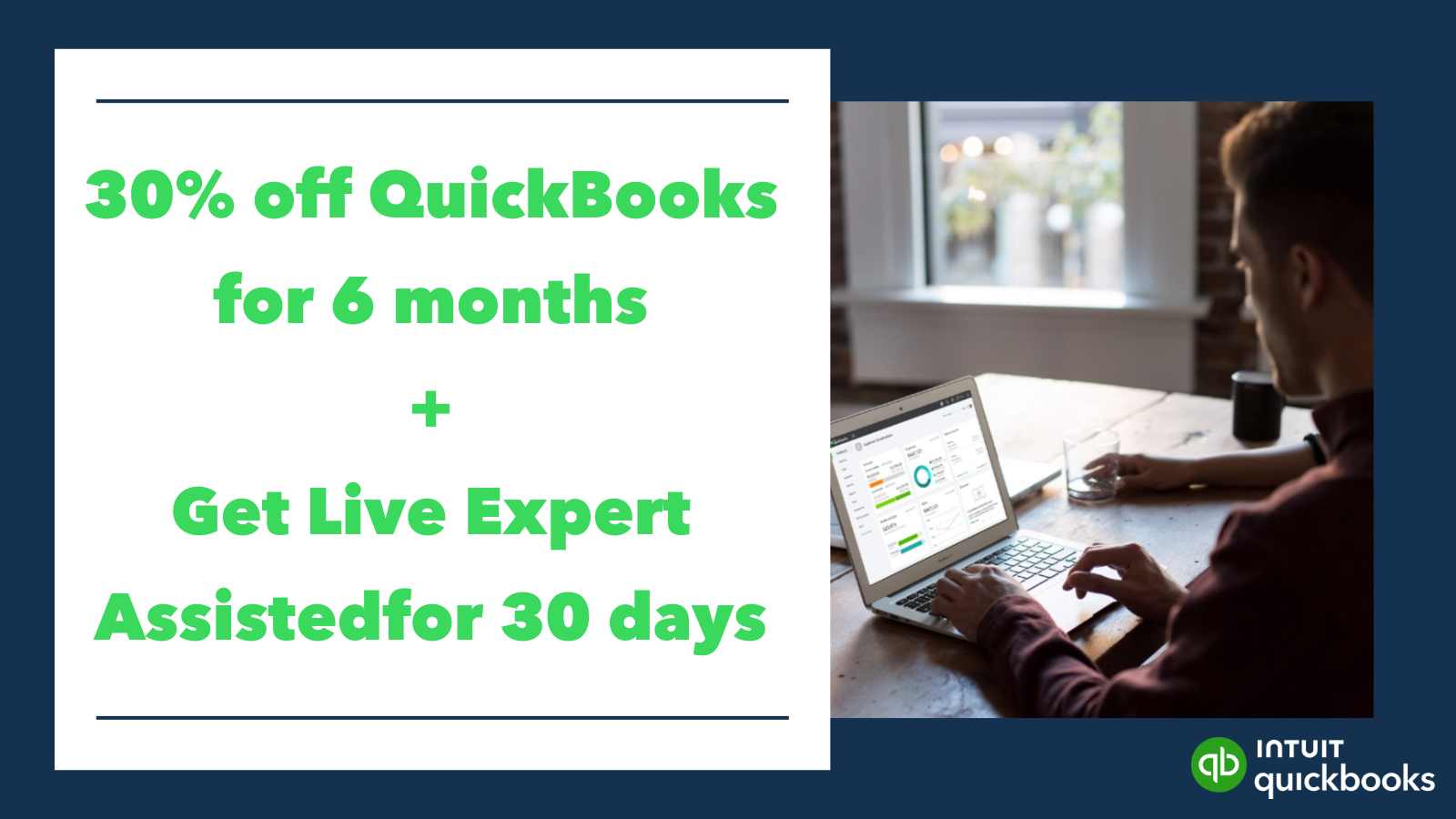
Top Tips for Leveraging QuickBooks for Last-Minute Tax Prep
As the tax deadline approaches on April 15th, many small business owners and freelancers find themselves scrambling to prepare their financial documents and ensure everything is in order for a smooth filing process. QuickBooks, a leading accounting software, provides a range of features that can help streamline the last-minute rush. Here are some essential tips to effectively utilize QuickBooks for your tax preparation.
- Ensure Your Data is Up-to-Date
Before you dive into tax preparation, make sure all your financial transactions up to the current date are accurately recorded in QuickBooks. This includes all income, expenses, assets, and liabilities. Accurate data is the cornerstone of reliable tax reporting and minimizing errors during tax submission.
- Categorize Expenses Properly
QuickBooks allows you to categorize expenses, which simplifies identifying deductible expenses. Review your expense categories to make sure they align with IRS requirements. Correct categorization not only speeds up the tax filing process but can also help maximize your deductions.
- Utilize the QuickBooks Tax Deductions Feature
QuickBooks offers features designed specifically to track potential tax deductions throughout the year. Make the most of this feature to ensure no deductible expense or possible tax credit is missed. This is particularly useful during the frantic last-minute tax prep stage as it provides a comprehensive list of deductions you might be entitled to.
- Run Tax Reports
QuickBooks can generate various financial reports that are useful for tax preparation, such as Profit and Loss statements, Balance Sheets, and more. Use these reports to assess your financial status and prepare the necessary documentation for your tax filings. These summaries provide a clear view of your business’s fiscal health throughout the year.
- Reconcile All Accounts
Ensure that all your business accounts are reconciled in QuickBooks before you start the tax filing process. This includes checking bank accounts, credit cards, loans, and any other financial accounts to confirm that they match your actual financial statements. Accurate reconciliation prevents discrepancies and issues during the audit of your tax returns.
- Review Payroll Information
If you use QuickBooks for payroll, it’s crucial to verify all payroll entries and ensure that they are correct and up-to-date. Double-check your employee information, tax withholdings, and contributions to retirement accounts or other benefits to avoid errors on your tax returns.
- Check for QuickBooks Updates
Software updates can include important changes that affect how you report taxes. Before starting your tax prep, make sure your QuickBooks is running the latest version. This ensures compliance with recent tax laws and regulations, as updates often include new features or necessary adjustments in response to changes in the law.
- Use QuickBooks’ Tax Mapping Feature
QuickBooks allows you to map tax lines directly to specific accounts in your chart of accounts. This feature can significantly simplify the process of preparing your taxes, as it automates much of the work required to assign transactions to the appropriate tax categories. Check and update these mappings as part of your year-end review.
- Prepare for Estimated Taxes and Extensions
If applicable, use QuickBooks to calculate and prepare for estimated tax payments. Moreover, if you find that you might not meet the deadline, use QuickBooks to gather the required information and filings for requesting an extension. This proactive approach helps avoid last-minute stresses and penalties for late submission.
- Consult with a Tax Professional
Even with powerful tools like QuickBooks, consulting with a tax professional is advisable. They can provide insights specific to your business and help you leverage QuickBooks more effectively for tax purposes. They can also help review your QuickBooks data to ensure everything is complete and accurate for your tax submissions.
By following these tips and effectively utilizing the features of QuickBooks, you can make your last-minute tax preparation process as efficient and painless as possible. QuickBooks not only helps in organizing financial data throughout the year but also provides powerful tools to aid in accurate and timely tax filing. Make sure to take advantage of these features to avoid common pitfalls and optimize your tax return filings.