Expense Tracking Made Easy with QuickBooks
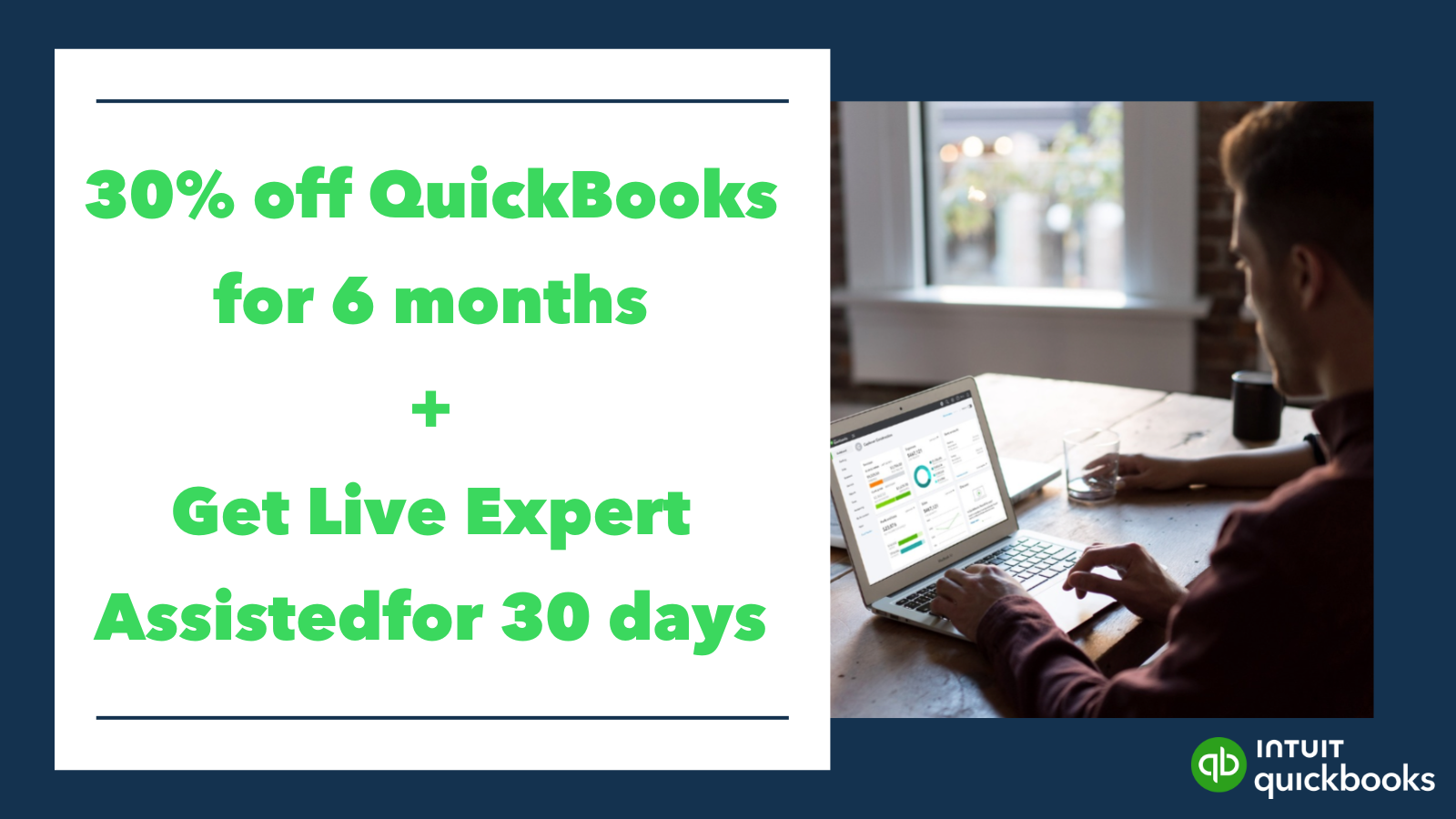
Keeping a close eye on business expenses is crucial for maintaining profitability and ensuring operational efficiency. QuickBooks, one of the most popular accounting software options on the market, offers robust features that simplify the process of tracking expenses. Whether you're running a small business or managing a larger enterprise, QuickBooks can help streamline your financial operations. Here are several top tips for making the most out of expense tracking with QuickBooks.
1. Utilize the QuickBooks Mobile App
The QuickBooks Mobile App is a powerful tool for managing finances on the go. With this app, users can easily snap photos of receipts and directly add them to their expense records. This not only saves time but also improves the accuracy of the financial records by minimizing manual entries. The mobile app syncs with your main QuickBooks account, ensuring that all entries are updated in real time and accessible across all devices.
2. Categorize Expenses
Categorizing expenses in QuickBooks allows for more detailed financial tracking and easier reporting. You can categorize expenses by type (e.g., travel, supplies, meals) or by project/client, which simplifies the process of evaluating spending patterns and making budgetary adjustments. QuickBooks also allows for customization of expense categories to fit the unique needs of your business.
3. Schedule Recurring Expenses
For regular payments such as rent, subscription services, or utilities, QuickBooks allows users to set up recurring expenses. This feature helps in automating the accounting process, ensuring that no payments are forgotten and that all expenses are accurately recorded on time every month. This automation not only saves time but also helps in maintaining a consistent bookkeeping routine.
4. Link Your Bank Accounts and Credit Cards
Connecting your bank accounts and credit cards to QuickBooks automatically imports transactions into the software. This linkage eliminates the need for manual entries and provides up-to-the-minute accuracy in financial reporting. QuickBooks’ secure connection tools ensure your data is safely imported, saving time and reducing errors associated with manual data entry.
5. Use the QuickBooks Online Bill Pay
QuickBooks Online offers a Bill Pay feature that lets you manage and pay your bills directly through the software. This integration ensures that all bill payments are tracked and reconciled within your financial records without additional effort. By keeping all expense-related transactions within one platform, you can oversee your finances more thoroughly and prevent missed payments.
6. Track Time Directly
For businesses that bill based on time, QuickBooks allows users to track billable hours directly within the software. Employees can log their time per client or project, which can then be directly linked to invoices. Time tracking helps ensure accurate billing and simplifies payroll by automating hour calculation and expense allocation.
7. Analyze Expenses with Reports
QuickBooks provides comprehensive reporting features that allow you to analyze your expenses in detail. You can generate various reports such as Profit & Loss, Expense Reports by Vendor, and Category-wise spending. These reports are invaluable for assessing financial health and can be customized to reflect specific intervals, offering insights into seasonal trends or the impact of promotional campaigns.
8. Utilize Vendor Management
Managing vendor information directly within QuickBooks enables smoother expense tracking and payment processes. You can store details such as vendor contacts, payment terms, and historical transaction data. These features streamline the procurement process and facilitate quicker reconciliations and audits.
9. Set Up Alerts for Unusual Activity
QuickBooks can be configured to send alerts for unusual spending activity. This feature helps in monitoring potentially fraudulent transactions or deviations from budgeted amounts. Timely alerts allow for quick remediation, maintaining the integrity of your financial records and protecting your business from unexpected liabilities.
10. Leverage Integrated Apps
QuickBooks connects with a multitude of third-party applications and services that extend its functionality. Apps such as Expensify for enhanced receipt tracking, or TSheets for advanced time tracking, integrate smoothly with QuickBooks, providing a unified solution to manage all aspects of business finances more efficiently.
- Remember to regularly back up your QuickBooks data to protect against data loss.
- Consistently update your software to leverage new features and improvements offered by QuickBooks.
- Take advantage of QuickBooks' customer support and training resources to maximize your use of the software.
Implementing these tips can significantly ease the challenge of tracking expenses, making it more manageable and less time-consuming. QuickBooks offers a scalable solution that can grow with your business, adapting to your changing financial management needs. By leveraging QuickBooks for expense tracking, you not only simplify daily accounting tasks but also gain deeper insights into your business’s financial operations, leading to better decision-making and increased operational efficiency.
Example Text
Example Text